iki AI: A Comprehensive Review
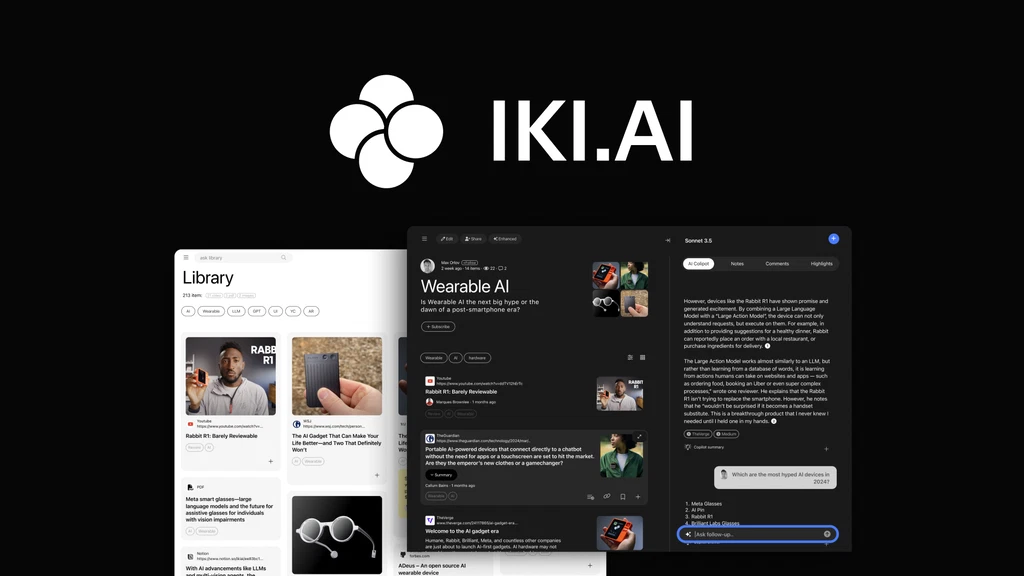
Quick Overview
iki AI is a cutting-edge artificial intelligence tool designed to streamline business operations, enhance productivity, and drive efficiency. With a focus on automation and innovation, iki AI simplifies complex tasks, enabling businesses to focus on what truly matters—growth and customer satisfaction.
Editor’s Rating
⭐️⭐️⭐️⭐️ (4/5)
Why 4/5?
iki AI excels in automation, user-friendly design, and integration capabilities. However, its pricing structure may not suit smaller businesses, and the customization options could be more robust.
Source: Appsumo
Who is iki AI For?
iki AI is ideal for:
- Small and Medium Businesses (SMBs): Looking to automate repetitive tasks.
- Marketing Teams: Managing campaigns, analyzing data, and optimizing workflows.
- Freelancers: Streamlining administrative tasks to focus on creative work.
- E-commerce Platforms: Automating customer interactions and inventory management.
If you’re juggling multiple tasks and need a digital assistant, iki AI is for you.
Key Features
- Automation Made Simple: Handles repetitive tasks with ease.
- Seamless Integrations: Connects with tools like Zapier, Slack, and Google Workspace.
- Smart Insights: Analyzes data to provide actionable recommendations.
- Custom Workflows: Tailor the AI to match your specific needs.
Detailed Features of iki AI
1. AI-Powered Automation
At its core, iki AI focuses on automating repetitive and time-consuming tasks. Whether it’s data entry, sorting emails, generating reports, or scheduling appointments, iki AI ensures that these tasks are handled with speed and precision. This feature helps users focus on strategic activities instead of mundane, administrative work.
- Smart Task Management: iki AI learns from patterns in your workflows and automates them to save time.
- Multi-step Automation: Create complex workflows involving several stages, making it suitable for advanced use cases.
- Trigger-based Actions: Initiate actions based on specific triggers, such as receiving an email or a new task being added.
2. User-Friendly Interface
iki AI boasts a highly intuitive dashboard that makes setting up and managing workflows a breeze, even for non-tech-savvy users. The interface uses drag-and-drop functionality, enabling users to visualize their automation steps.
- Quick Setup Wizard: Guides you step-by-step through the initial configuration.
- Visual Workflow Builder: Easily map out and adjust workflows without any coding knowledge.
- Clean, Modern Design: A clutter-free dashboard ensures users can navigate and find tools effortlessly.
3. Advanced Customization Options
While iki AI focuses on simplicity, it also provides customization features to cater to various business needs. You can tweak workflows, set conditions, or integrate specific third-party tools to tailor the experience.
- Conditional Logic: Adjust workflows based on predefined rules or criteria.
- Custom Templates: Save and reuse workflow templates for similar tasks.
- Scalability: Adjust automation processes as your team or project grows.
4. Smart Data Insights
iki AI doesn’t just perform tasks; it learns and provides actionable insights based on the data it processes. This feature is ideal for teams seeking to make data-driven decisions.
- Automated Reporting: Generates summaries and insights from large datasets.
- Performance Metrics: Tracks the efficiency of workflows and highlights potential bottlenecks.
- Predictive Analysis: Identifies trends and predicts outcomes to help optimize future workflows.
5. Seamless Integrations
Integration capabilities are a significant strength of iki AI, allowing users to connect it with a wide range of tools to enhance functionality. Whether you use Slack for communication, Google Workspace for productivity, or Zapier for complex integrations, iki AI fits seamlessly into your existing toolkit.
- Popular Tool Compatibility: Works well with apps like Trello, Asana, and Microsoft Teams.
- Custom API Support: For businesses requiring bespoke integrations.
- Real-Time Sync: Keeps your data and processes updated across all connected platforms.
6. Team Collaboration Tools
iki AI is not just about automation; it also helps teams work together more effectively. With collaborative features, teams can share workflows, track tasks, and stay on the same page.
- Shared Workspaces: Collaborate on workflows in real-time with your team.
- Access Controls: Set permissions to ensure sensitive workflows are restricted to certain users.
- Notification System: Keeps team members updated about changes or task completions.
7. AI Chat Assistance
iki AI includes a built-in AI assistant that acts as a guide, answering questions and providing recommendations on optimizing workflows. This feature feels like having a personal assistant always on hand.
- Natural Language Interaction: Communicate with the assistant using simple, conversational language.
- Task Suggestions: Offers automation ideas based on your activities.
- 24/7 Availability: Ready to help anytime, ensuring constant productivity.
8. Scalability for Enterprise
Designed to grow with your business, iki AI offers features that cater to larger teams and more complex workflows. Enterprise-level clients can customize their solutions and access advanced support.
- Enterprise-Grade Security: Keeps sensitive business data protected.
- Large-Scale Workflow Automation: Handles high-volume tasks efficiently.
- Dedicated Account Manager: For personalized assistance and support.
9. Regular Updates and New Features
The developers behind iki AI are continually improving the platform. With frequent updates, users benefit from the latest advancements in AI technology.
- Beta Testing: Access to experimental features before full release.
- User Feedback Loop: New features are often shaped by user input.
- Bug Fixes and Enhancements: Ensures the platform remains reliable and up-to-date.
Pros
- Saves time with efficient task automation.
- Easy to use, even for non-tech-savvy users.
- Comprehensive integrations enhance functionality.
- Offers actionable insights to improve business operations.
Cons
- Limited customization for advanced users.
- Pricing may not be ideal for startups.
- Occasional bugs reported in beta features.
Alternatives to iki AI
- Zapier: Offers extensive automation capabilities but at a higher price point.
- Monday.com: Focuses on project management with automation tools.
- Trello Power-Ups: For simpler automation needs integrated with Kanban boards.
Real-World Reviews
- Positive Feedback:
- “iki AI saved my team hours of manual work every week!”
- “Integration with Slack was a game-changer.”
- Negative Feedback:
- “Customization options need improvement.”
- “The pricing model could be more flexible for small teams.”
Pricing
iki AI offers the following pricing tiers:
- Basic Plan: $29/month for individual users.
- Pro Plan: $99/month for teams.
- Enterprise Plan: Custom pricing for large organizations.
While not the cheapest option, the value provided is considerable for businesses needing robust automation.
AppSumo Deal
Currently, iki AI is available on AppSumo with an exclusive lifetime deal. For a one-time payment of $69, users get access to:
- Unlimited workflows
- Full integration support
- Free updates
This deal is perfect for early adopters looking to save on subscription costs.
Conclusion
iki AI is a powerful tool for anyone looking to simplify their workflow and improve efficiency. With its robust automation features and seamless integrations, it’s a valuable asset for businesses of all sizes. However, consider your budget and customization needs before diving in.
IKI.AI -
Overall rating - 4/5
FAQs-
What is iki AI?
iki AI is an AI-driven tool designed to automate business workflows and enhance productivity.
Does iki AI integrate with other tools?
Yes, iki AI integrates with platforms like Slack, Google Workspace, and Zapier.
Is iki AI suitable for freelancers?
Absolutely! Freelancers can use iki AI to automate administrative tasks and save time.
Does iki AI have a free trial?
Yes, iki AI offers a 14-day free trial for all its plans.
Can I customize workflows in iki AI?
Yes, workflows can be customized, but advanced options may require additional setup.
